
<%@ page contentType="text/html;charset=UTF-8" language="java" %>
<html>
<head>
<title>mainGet.jsp</title>
</head>
<body>
<h2>main......page.....get......</h2>
</body>
</html>
<%@ page contentType="text/html;charset=UTF-8" language="java" %>
<html>
<head>
<title>mainPost.jsp</title>
</head>
<body>
<h2>main......page.....post......</h2>
</body>
</html>
package com.example.controller;
import org.springframework.stereotype.Controller;
import org.springframework.web.bind.annotation.RequestMapping;
import org.springframework.web.bind.annotation.RequestMethod;
@Controller
public class ReqAction {
@RequestMapping(value="/req", method=RequestMethod.GET)
public String reqGet(){
System.out.println("获取到get请求,服务器被访问......");
return "mainGet";
}
@RequestMapping(value="/req", method=RequestMethod.POST)
public String reqPost(){
System.out.println("获取到post请求,服务器被访问......");
return "mainPost";
}
}
<%@ page contentType="text/html;charset=UTF-8" language="java" %>
<html>
<head>
<title>index.jsp</title>
</head>
<body>
<h2>分别用get和post方式访问服务器</h2>
<form action="${pageContext.request.contextPath}/req.action" method="get/post">
<input type="submit" value="get/post方式提交">
</form>
</body>
</html>
<%@ page contentType="text/html;charset=UTF-8" language="java" %>
<html>
<head>
<title>dataSubmit.jsp</title>
</head>
<body>
<h2>dataSubmit.........page</h2>
</body>
</html>
<%@ page contentType="text/html;charset=UTF-8" language="java" %>
<html>
<head>
<title>index.jsp</title>
</head>
<body>
<h2>SpringMVC中获取前端提交数据的5种方式</h2>
<hr>
<h2>方式1:单个数据的获取方式</h2>
<form action="${pageContext.request.contextPath}/dataSubmit/submit01.action" method="get">
姓名:<input type="text" name="name"><br>
年龄:<input type="text" name="age"><br>
<input type="submit" value="提交">
</form>
<h2>方式2:封装成实体类进行获取</h2>
<form action="${pageContext.request.contextPath}/dataSubmit/submit02.action" method="get">
姓名:<input type="text" name="name"><br>
年龄:<input type="text" name="age"><br>
<input type="submit" value="提交">
</form>
<h2>方式3:动态占位符获取提交的数据(只可以用在超链接或地址栏)</h2>
<!-- 携带的数据放在.action之前,用斜杠分隔开-->
<a href="${pageContext.request.contextPath}/dataSubmit/submit03/xun/22.action">动态占位符获取提交数据</a>
<h2>方式4:参数名称不一致时接收数据</h2>
<form action="${pageContext.request.contextPath}/dataSubmit/submit04.action" method="get">
姓名:<input type="text" name="name"><br>
年龄:<input type="text" name="age"><br>
<input type="submit" value="提交">
</form>
<h2>方式5:手工获取前端提交的数据</h2>
<form action="${pageContext.request.contextPath}/dataSubmit/submit05.action" method="get">
姓名:<input type="text" name="name"><br>
年龄:<input type="text" name="age"><br>
<input type="submit" value="提交">
</form>
</body>
</html>
package com.example.controller;
import com.example.pojo.User;
import org.springframework.stereotype.Controller;
import org.springframework.web.bind.annotation.PathVariable;
import org.springframework.web.bind.annotation.RequestMapping;
import org.springframework.web.bind.annotation.RequestParam;
import javax.servlet.http.HttpServletRequest;
@Controller
@RequestMapping("/dataSubmit")
public class DataSubmit {
//直接注入获取
@RequestMapping("/submit01")
public String dataSubmit01(String name, int age){//前端提交的数据,通过SpringMVC框架依次分别注入到目标方法的参数中,且自动完成了类型转换
System.out.println("姓名: " + name + " 年龄: " + age);
return "dataSubmit";
}
//封装成实体类来获取
@RequestMapping("/submit02")
public String dataSubmit02(User user){//SpringMVC自动创建实体类对象,并将前端提交的数据,注入到User实体类中的对应属性中
System.out.println(user);
return "dataSubmit";
}
//动态占位符获取数据
@RequestMapping("/submit03/{name}/{age}")//目标路径后用大括号接住前端随着地址携带来的数据,括号用斜杠分割开,括号内名称和@PathVariable后面的注解名一致,将携带的数据注入给目标方法中的对应变量
public String dataSubmit03(
@PathVariable("name")
String name,
@PathVariable("age")
int age){
System.out.println("姓名: " + name + " 年龄: " + age);
return "dataSubmit";
}
//参数名称不一致时获取数据
@RequestMapping("/submit04")
public String dataSubmit04(
@RequestParam("name")//若前端数据名和后端变量名不一致,则可以将@RequestParam注解名和前端传来的数据名称保持一致,这样将前端数据传给注解标识的变量
String uname,
@RequestParam("age")
int uage){
System.out.println("姓名: " + uname + " 年龄: " + uage);
return "dataSubmit";
}
//手工获取前端提交的数据
@RequestMapping("/submit05")
public String dataSubmit05(HttpServletRequest request){//就是传统servlet开发时获取前端数据的方式,只不过这里HttpServletRequest实例对象由SpringMVC框架自动创建
String name=request.getParameter("name");
int age=Integer.parseInt(request.getParameter("age"));
System.out.println("姓名: " + name + " 年龄: " + age);
return "dataSubmit";
}
}
言
学了一遍SpringMVC以后,想着做一个总结,复习一下。复习写下面的总结的时候才发现,其实自己学得并不彻底、牢固、也没有学全,视频跟书本是要结合起来一起,每一位老师的视频可能提到的东西都不一致,也导致也不是很全面,书本上会讲的笔记系统、全面。同时我自己也是一个初学者,下面总结的可能并不完善、正确,希望看到的大神给我指出,在此非常感谢。
目录
Spring Web MVC (下文简称为 SpringMVC )是 Spring 提供 Web 应用的框架设计,属于表现层的框架。SpringMVC是Spring框架的一部分。
Spring框架包括大致六大模块,核心容器(Core Container)、AOP和设备支持、数据访问及集成、Web、报文发送、Test
图片来源于Spring官网5.0.0.M5:
? https://docs.spring.io/spring-framework/docs/5.0.0.M5/spring-framework-reference/html/overview.html#overview-modules
对于Spring5模块图,有2点疑问:
1、不清楚为什么在Spring官网上5.0版本以后,Release版(稳定版)的都未找到模块图,但是在M(里程碑版)版找到 了,如果有人在5.0以后的Release版(稳定版)找到,麻烦给我留个言,谢谢。
2、在其他博文中看到Spring5模块结构图是这样的:
挺奇怪这个图是哪里来的?(路过的大神请指点)
对于问题2,我在Spring5.2.13.RELEASE GA中,找到了如下所示信息:
拷贝以上信息:
Spring Framework Documentation
Version 5.2.13.RELEASE
What’s New, Upgrade Notes, Supported Versions, and other topics, independent of release cadence, are maintained externally on the project’s Github Wiki.
Overview | history, design philosophy, feedback, getting started. |
Core | IoC Container, Events, Resources, i18n, Validation, Data Binding, Type Conversion, SpEL, AOP. |
Testing | Mock Objects, TestContext Framework, Spring MVC Test, WebTestClient. |
Data Access | Transactions, DAO Support, JDBC, O/R Mapping, XML Marshalling. |
Web Servlet | Spring MVC, WebSocket, SockJS, STOMP Messaging. |
Web Reactive | Spring WebFlux, WebClient, WebSocket. |
Integration | Remoting, JMS, JCA, JMX, Email, Tasks, Scheduling, Caching. |
Languages | Kotlin, Groovy, Dynamic Languages. |
按照以上信息的Web Servlet、Web Reactive已经是分属于不同的模块了。
Spring官方文档:https://spring.io/projects/spring-framework#learn/
上面提到了Spring有不同的版本,在此记录一下各个版本的意义。
描述方式 | 说明 | 含义 |
Snapshot | 快照版 | 尚不稳定,仍处于开发中的版本 |
Release | 稳定版 | 功能相对稳定,可以对外发行,但有时间限制 |
GA | 正式版 | 代表广泛可用的稳定版(General Availability) |
M | 里程碑版 | (M是Milestone的意思)具有一些全新的功能或是有意义的版本 |
RC | 终测版 | Release Candidate(最终测试),即将作为正式版发布 |
SpringMVC执行流程图
图片来源:三、引用参考资料
(1) 处理器映射器:springmvc框架中的一种对象,框架把实现了HandlerMapping接口的类都叫做映射器(多个);
(2) 处理器映射器作用:根据请求,从springmvc容器对象中获取处理器对象(MyController controller=ctx.getBean("some")
(3) 框架把找到的处理器对象放到一个叫做处理器执行链(HandlerExecutionChain)的类保存
(4) HandlerExecutionchain:类中保存着
?a:处理器对象(MyController);
?b:项目中的所有的拦截器List
(5) 方法调用:HandlerExecutionChain mappedHandler - getHandler (processedRequest);
(1) HandlerExecutionChain执行链找到对应的处理器映射器HandlerAdapter。
(2) 处理器适配器:springmvc框架中的对象,需要实现HandlerAdapter接口,
(3) 处理器适配器作用:执行处理器方法(调用MyController.doSome()得到返回值ModelAndView )
(4) 前端控制器中调用适配器:HandlerAdapter ha=getHandlerAdapter (mappedHandler.getHandler());
(5) 执行处理器方法:mv=ha.handle (processedRequest, response, mappedHandler.getHandler());
第08说明:
(1) 视图解析器:springmvc中的对象,需要实现ViewResoler接口(可以有多个)
(2) 视图解析器作用:组成视图完整路径,使用前缀,后缀。并创建View对象。
(3) view是一个接口,表示视图的,在框架中jsp,htm1不是string表示,而是使用view和他的实现类表示视图。
InternalResourceview:视图类,表示jsp文件,视图解析器会创建InternalResourceView类对象。 这个对象的里面,有一个属性url-/WEB-INF/view/show.jsp
综上所述,总结下SpringMVC的详细流程图:
图片来源:三、引用参考资料
以下源码来源jar包:spring-webmvc-5.25.RELEASE.jar
? ApplicationContext初始化入口类:ApplicationObjectSupport的setApplicationContext方法,setApplicationContext方法中核心部分就是初始化容器initApplicationContext(context),子类AbstractDetectingUrlHandlerMapping实现了该方法。
类图:
UML图:
? RequestMappingHandlerMapping ,用于注解@Controller,@RequestMapping来定义controller.
初始化时,3个类的大致分工如下:
? 从上面的流程图可以看到前端控制器(中央处理器)DistepcherServlet是SpringMVC核心,查看DistepcherServlet类的继承情况。
UML图:
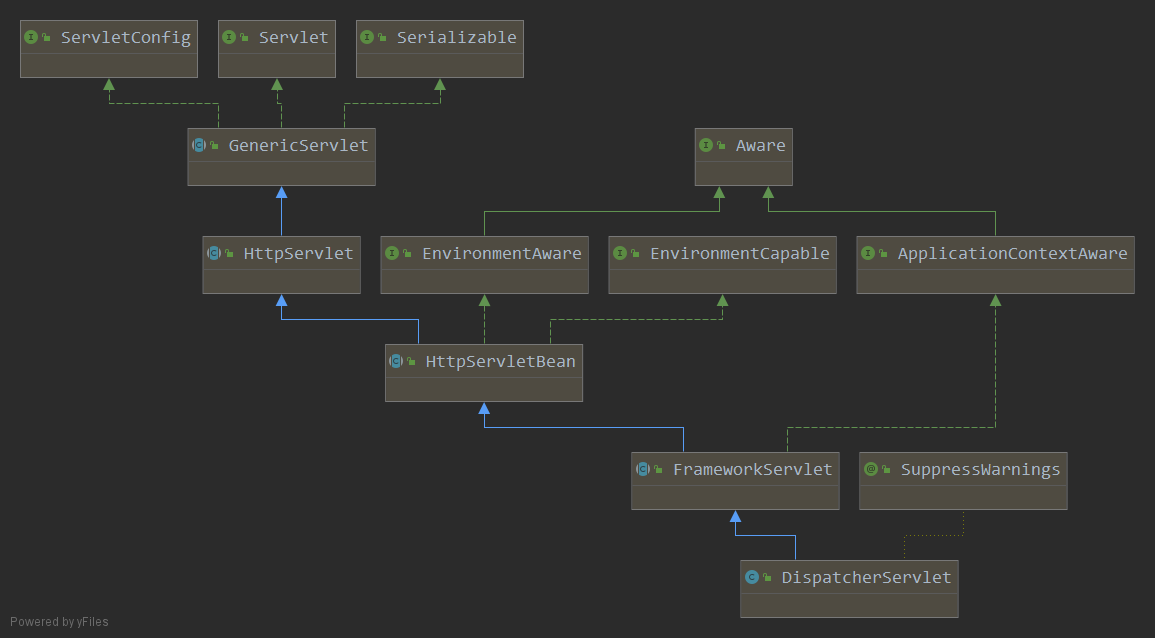
从继承关系看出:
? DistepcherServlet ---> FrameworkServlet ---> HttpServletBean---> HttpServlet
? 那就说明DistepcherServlet 类也是一个Servlet类,那最终核心的方法就是service()方法,即Servlet的核心方法。
? 那就找service()方法,在DistepcherServlet中没有servic()方法,在父类FrameworkServlet有service()方法,源码如下:
来源:
org.springframework.web.servlet.FrameworkServlet.service(HttpServletRequest request, HttpServletResponse response)
/**
* Override the parent class implementation in order to intercept PATCH requests.
*/
@Override
protected void service(HttpServletRequest request, HttpServletResponse response)
throws ServletException, IOException {
HttpMethod httpMethod=HttpMethod.resolve(request.getMethod());
if (httpMethod==HttpMethod.PATCH || httpMethod==null) {
processRequest(request, response);
}
else {
super.service(request, response);
}
}
可以看到:
FrameworkServlet.service(HttpServletRequest request, HttpServletResponse response)拿到request请求,判断当前请求是否是PATCH请求,不是的就调用父类的servic()方法,调用父类中的service方法就是去调用该类中doPost(),doGet()方法,根据不同的请求方式然后走doPost()或者doGet(),调用中以doGet()为例,
FrameworkServlet类的doGet()源码:
/**
* Delegate GET requests to processRequest/doService.
* <p>Will also be invoked by HttpServlet's default implementation of {@code doHead},
* with a {@code NoBodyResponse} that just captures the content length.
* @see #doService
* @see #doHead
*/
@Override
protected final void doGet(HttpServletRequest request, HttpServletResponse response)
throws ServletException, IOException {
processRequest(request, response);
}
? doGet()又调用FrameworkServlet类中的processRequest(request, response);
/**
* Process this request, publishing an event regardless of the outcome.
* <p>The actual event handling is performed by the abstract
* {@link #doService} template method.
*/
protected final void processRequest(HttpServletRequest request, HttpServletResponse response)
throws ServletException, IOException {
long startTime=System.currentTimeMillis();
Throwable failureCause=null;
LocaleContext previousLocaleContext=LocaleContextHolder.getLocaleContext();
LocaleContext localeContext=buildLocaleContext(request);
RequestAttributes previousAttributes=RequestContextHolder.getRequestAttributes();
ServletRequestAttributes requestAttributes=buildRequestAttributes(request, response, previousAttributes);
WebAsyncManager asyncManager=WebAsyncUtils.getAsyncManager(request);
asyncManager.registerCallableInterceptor(FrameworkServlet.class.getName(), new RequestBindingInterceptor());
initContextHolders(request, localeContext, requestAttributes);
try {
doService(request, response);
}
catch (ServletException | IOException ex) {
failureCause=ex;
throw ex;
}
catch (Throwable ex) {
failureCause=ex;
throw new NestedServletException("Request processing failed", ex);
}
finally {
resetContextHolders(request, previousLocaleContext, previousAttributes);
if (requestAttributes !=null) {
requestAttributes.requestCompleted();
}
logResult(request, response, failureCause, asyncManager);
publishRequestHandledEvent(request, response, startTime, failureCause);
}
}
? processRequest(request, response)方法中最关键的又调用了doService(request, response);查看FrameworkServlet类中的doService(request, response),或者是调试跟踪可知,doService(request, response)由子类DispatcherServlet实现。
源码来源:
org.springframework.web.servlet.FrameworkServlet.doService(HttpServletRequest request, HttpServletResponse response)
/**
* Subclasses must implement this method to do the work of request handling,
* receiving a centralized callback for GET, POST, PUT and DELETE.
* <p>The contract is essentially the same as that for the commonly overridden
* {@code doGet} or {@code doPost} methods of HttpServlet.
* <p>This class intercepts calls to ensure that exception handling and
* event publication takes place.
* @param request current HTTP request
* @param response current HTTP response
* @throws Exception in case of any kind of processing failure
* @see javax.servlet.http.HttpServlet#doGet
* @see javax.servlet.http.HttpServlet#doPost
*/
protected abstract void doService(HttpServletRequest request, HttpServletResponse response)
throws Exception;
? 查看DispatcherServlet中的doService(HttpServletRequest request, HttpServletResponse response)方法
/**
* Exposes the DispatcherServlet-specific request attributes and delegates to {@link #doDispatch}
* for the actual dispatching.
*/
@Override
protected void doService(HttpServletRequest request, HttpServletResponse response) throws Exception {
logRequest(request);
// Keep a snapshot of the request attributes in case of an include,
// to be able to restore the original attributes after the include.
Map<String, Object> attributesSnapshot=null;
if (WebUtils.isIncludeRequest(request)) {
attributesSnapshot=new HashMap<>();
Enumeration<?> attrNames=request.getAttributeNames();
while (attrNames.hasMoreElements()) {
String attrName=(String) attrNames.nextElement();
if (this.cleanupAfterInclude || attrName.startsWith(DEFAULT_STRATEGIES_PREFIX)) {
attributesSnapshot.put(attrName, request.getAttribute(attrName));
}
}
}
// Make framework objects available to handlers and view objects.
request.setAttribute(WEB_APPLICATION_CONTEXT_ATTRIBUTE, getWebApplicationContext());
request.setAttribute(LOCALE_RESOLVER_ATTRIBUTE, this.localeResolver);
request.setAttribute(THEME_RESOLVER_ATTRIBUTE, this.themeResolver);
request.setAttribute(THEME_SOURCE_ATTRIBUTE, getThemeSource());
if (this.flashMapManager !=null) {
FlashMap inputFlashMap=this.flashMapManager.retrieveAndUpdate(request, response);
if (inputFlashMap !=null) {
request.setAttribute(INPUT_FLASH_MAP_ATTRIBUTE, Collections.unmodifiableMap(inputFlashMap));
}
request.setAttribute(OUTPUT_FLASH_MAP_ATTRIBUTE, new FlashMap());
request.setAttribute(FLASH_MAP_MANAGER_ATTRIBUTE, this.flashMapManager);
}
try {
doDispatch(request, response);
}
finally {
if (!WebAsyncUtils.getAsyncManager(request).isConcurrentHandlingStarted()) {
// Restore the original attribute snapshot, in case of an include.
if (attributesSnapshot !=null) {
restoreAttributesAfterInclude(request, attributesSnapshot);
}
}
}
}
? DispatcherServlet的doService()方法中最终调用doDispatch(request, response),查看源码如下:
org.springframework.web.servlet.DispatcherServlet.doDispatch()
/**
* Process the actual dispatching to the handler.
* <p>The handler will be obtained by applying the servlet's HandlerMappings in order.
* The HandlerAdapter will be obtained by querying the servlet's installed HandlerAdapters
* to find the first that supports the handler class.
* <p>All HTTP methods are handled by this method. It's up to HandlerAdapters or handlers
* themselves to decide which methods are acceptable.
* @param request current HTTP request
* @param response current HTTP response
* @throws Exception in case of any kind of processing failure
*/
protected void doDispatch(HttpServletRequest request, HttpServletResponse response) throws Exception {
HttpServletRequest processedRequest=request;
HandlerExecutionChain mappedHandler=null;
boolean multipartRequestParsed=false;
WebAsyncManager asyncManager=WebAsyncUtils.getAsyncManager(request);
try {
ModelAndView mv=null;
Exception dispatchException=null;
try {
// 文件上传相关,判断是不是二进制请求
processedRequest=checkMultipart(request);
multipartRequestParsed=(processedRequest !=request);
// 取得处理当前请求的controller,这里也称为hanlder处理器,第一个步骤的意义就在这里体现了.这里并不是直接返回controller,而是返回的HandlerExecutionChain请求处理器链对象,该对象封装了handler和拦截器interceptors.
// Determine handler for the current request.
mappedHandler=getHandler(processedRequest);
// 如果handler为空,则返回404
if (mappedHandler==null) {
noHandlerFound(processedRequest, response);
return;
}
//3. 获取处理request的处理器适配器HandlerAdapter
// Determine handler adapter for the current request.
HandlerAdapter ha=getHandlerAdapter(mappedHandler.getHandler());
// Process last-modified header, if supported by the handler.
String method=request.getMethod();
boolean isGet="GET".equals(method);
if (isGet || "HEAD".equals(method)) {
long lastModified=ha.getLastModified(request, mappedHandler.getHandler());
if (new ServletWebRequest(request, response).checkNotModified(lastModified) && isGet) {
return;
}
}
//处理器适配器执行之前,检查拦截器的方法
if (!mappedHandler.applyPreHandle(processedRequest, response)) {
return;
}
//处理器适配器根据找到,执行handler,返回ModelAndView
// Actually invoke the handler.
mv=ha.handle(processedRequest, response, mappedHandler.getHandler());
if (asyncManager.isConcurrentHandlingStarted()) {
return;
}
applyDefaultViewName(processedRequest, mv);
mappedHandler.applyPostHandle(processedRequest, response, mv);
}
catch (Exception ex) {
dispatchException=ex;
}
catch (Throwable err) {
// As of 4.3, we're processing Errors thrown from handler methods as well,
// making them available for @ExceptionHandler methods and other scenarios.
dispatchException=new NestedServletException("Handler dispatch failed", err);
}
processDispatchResult(processedRequest, response, mappedHandler, mv, dispatchException);
}
catch (Exception ex) {
triggerAfterCompletion(processedRequest, response, mappedHandler, ex);
}
catch (Throwable err) {
triggerAfterCompletion(processedRequest, response, mappedHandler,
new NestedServletException("Handler processing failed", err));
}
finally {
if (asyncManager.isConcurrentHandlingStarted()) {
// Instead of postHandle and afterCompletion
if (mappedHandler !=null) {
mappedHandler.applyAfterConcurrentHandlingStarted(processedRequest, response);
}
}
else {
// Clean up any resources used by a multipart request.
if (multipartRequestParsed) {
cleanupMultipart(processedRequest);
}
}
}
}
? 可以看出doDispatch()就是SpringMVC的核心代码了,分析doDispatch():
? 首先看下处理器映射器HandlerMapping类图:
doDispatch()关键代码:
HandlerExecutionChain mappedHandler=null;
mappedHandler=getHandler(processedRequest);
? mappedHandler是一个执行链HandlerExecutionChain 对象,这里封装了handler和拦截器interceptors,getHandler(processedRequest)方法就是从处理器映射器HandlerMapping中找到url和controller的对应关系,并返回给前端控制器DispatchServlet。
查看getHandler(processedRequest);源码:
/**
* Return the HandlerExecutionChain for this request.
* <p>Tries all handler mappings in order.
* @param request current HTTP request
* @return the HandlerExecutionChain, or {@code null} if no handler could be found
*/
@Nullable
protected HandlerExecutionChain getHandler(HttpServletRequest request) throws Exception {
if (this.handlerMappings !=null) {
for (HandlerMapping mapping : this.handlerMappings) {
HandlerExecutionChain handler=mapping.getHandler(request);
if (handler !=null) {
return handler;
}
}
}
return null;
}
调试代码如下:
从代码调试中可以看到handlerMapping中有三个对象:
this.handlerMappings={ArrayList@4662} size=3
0={BeanNameUrlHandlerMapping@4791}
1={RequestMappingHandlerMapping@4792}
2={RouterFunctionMapping@4793}
接着看getHandler(HttpServletRequest request)方法,先遍历HandlerMappers,查找控制器找到之后就返回执行链HandlerExecutionChain类型的Handler。
可以看到返回的Handler中,拿到的就是我们自己编码的Controller类,以及拦截器(演示项目中未编写,所以调试汇总返回的Handler最后是0 interceptors)
HandlerExecutionChain with [com.bjpowernode.controller.MyController#doSome()] and 0 interceptors
将正在调试的idea打开自己编写的Controller来对照,发现一致:
doDispatch()里面的关键代码:
HandlerAdapter ha=getHandlerAdapter(mappedHandler.getHandler());
源码如下:
/**
* Return the HandlerAdapter for this handler object.
* @param handler the handler object to find an adapter for
* @throws ServletException if no HandlerAdapter can be found for the handler. This is a fatal error.
*/
protected HandlerAdapter getHandlerAdapter(Object handler) throws ServletException {
if (this.handlerAdapters !=null) {
for (HandlerAdapter adapter : this.handlerAdapters) {
if (adapter.supports(handler)) {
return adapter;
}
}
}
throw new ServletException("No adapter for handler [" + handler +
"]: The DispatcherServlet configuration needs to include a HandlerAdapter that supports this handler");
}
为什么还要获取处理器适配器HandlerAdapter:与获取处理器映射器HandlerMapping一样,Spring提供了不通的处理器适配器。
调试如下:
查看DEBUG调试模式中getHandlerAdapter()方法在中的:
handler、adapter、this.handlerAdapters
以下是拷贝的结果:
handler
handler={HandlerMethod@4792} "com.bjpowernode.controller.MyController#doSome()"
logger={LogAdapter$JavaUtilLog@4858}
bean={MyController@4859}
beanFactory={DefaultListableBeanFactory@4847} "org.springframework.beans.factory.support.DefaultListableBeanFactory@56b5a4c3: defining beans [myController,org.springframework.context.annotation.internalConfigurationAnnotationProcessor,org.springframework.context.annotation.internalAutowiredAnnotationProcessor,org.springframework.context.annotation.internalCommonAnnotationProcessor,org.springframework.context.event.internalEventListenerProcessor,org.springframework.context.event.internalEventListenerFactory,org.springframework.web.servlet.view.InternalResourceViewResolver#0]; root of factory hierarchy"
beanType={Class@3782} "class com.bjpowernode.controller.MyController"
method={Method@4860} "public org.springframework.web.servlet.ModelAndView com.bjpowernode.controller.MyController.doSome()"
bridgedMethod={Method@4860} "public org.springframework.web.servlet.ModelAndView com.bjpowernode.controller.MyController.doSome()"
parameters={MethodParameter[0]@4861}
responseStatus=null
responseStatusReason=null
resolvedFromHandlerMethod={HandlerMethod@4863} "com.bjpowernode.controller.MyController#doSome()"
interfaceParameterAnnotations=null
description="com.bjpowernode.controller.MyController#doSome()"
adapter
adapter={RequestMappingHandlerAdapter@4827}
customArgumentResolvers=null
argumentResolvers={HandlerMethodArgumentResolverComposite@4833}
initBinderArgumentResolvers={HandlerMethodArgumentResolverComposite@4834}
customReturnValueHandlers=null
returnValueHandlers={HandlerMethodReturnValueHandlerComposite@4835}
modelAndViewResolvers=null
contentNegotiationManager={ContentNegotiationManager@4836}
messageConverters={ArrayList@4837} size=4
requestResponseBodyAdvice={ArrayList@4838} size=0
webBindingInitializer=null
taskExecutor={SimpleAsyncTaskExecutor@4839}
asyncRequestTimeout=null
callableInterceptors={CallableProcessingInterceptor[0]@4840}
deferredResultInterceptors={DeferredResultProcessingInterceptor[0]@4842}
reactiveAdapterRegistry={ReactiveAdapterRegistry@4844}
ignoreDefaultModelOnRedirect=false
cacheSecondsForSessionAttributeHandlers=0
synchronizeOnSession=false
sessionAttributeStore={DefaultSessionAttributeStore@4845}
parameterNameDiscoverer={DefaultParameterNameDiscoverer@4846}
beanFactory={DefaultListableBeanFactory@4847} "org.springframework.beans.factory.support.DefaultListableBeanFactory@56b5a4c3: defining beans [myController,org.springframework.context.annotation.internalConfigurationAnnotationProcessor,org.springframework.context.annotation.internalAutowiredAnnotationProcessor,org.springframework.context.annotation.internalCommonAnnotationProcessor,org.springframework.context.event.internalEventListenerProcessor,org.springframework.context.event.internalEventListenerFactory,org.springframework.web.servlet.view.InternalResourceViewResolver#0]; root of factory hierarchy"
sessionAttributesHandlerCache={ConcurrentHashMap@4848} size=0
initBinderCache={ConcurrentHashMap@4849} size=0
initBinderAdviceCache={LinkedHashMap@4850} size=0
modelAttributeCache={ConcurrentHashMap@4851} size=0
modelAttributeAdviceCache={LinkedHashMap@4852} size=0
order=2147483647
supportedMethods=null
allowHeader="GET,HEAD,POST,PUT,PATCH,DELETE,OPTIONS"
requireSession=false
cacheControl=null
cacheSeconds=-1
varyByRequestHeaders=null
useExpiresHeader=false
useCacheControlHeader=true
useCacheControlNoStore=true
alwaysMustRevalidate=false
servletContext={ApplicationContextFacade@4754}
logger={LogAdapter$JavaUtilLog@4854}
applicationContext={XmlWebApplicationContext@4665} "WebApplicationContext for namespace 'myweb-servlet', started on Tue Mar 02 23:25:35 CST 2021"
messageSourceAccessor={MessageSourceAccessor@4855}
this.handlerAdapters
this.handlerAdapters={ArrayList@4658} size=4
0={HttpRequestHandlerAdapter@4810}
1={SimpleControllerHandlerAdapter@4820} //XML方式
2={RequestMappingHandlerAdapter@4827} //注解方式
3={HandlerFunctionAdapter@4832}
可以看到找到4个处理器适配器。通过DEBUG模式可以看到,此次取到的处理器适配器HandlerAdapter是:RequestMappingHandlerAdapter
ha={RequestMappingHandlerAdapter@4827}
doDispatch()中的关键代码:
if (!mappedHandler.applyPreHandle(processedRequest, response)) {
return;
}
org.springframework.web.servlet.HandlerExecutionChain#applyPreHandle
applyPreHandle(processedRequest, response)源码:
/**
* Apply preHandle methods of registered interceptors.
* @return {@code true} if the execution chain should proceed with the
* next interceptor or the handler itself. Else, DispatcherServlet assumes
* that this interceptor has already dealt with the response itself.
*/
boolean applyPreHandle(HttpServletRequest request, HttpServletResponse response) throws Exception {
HandlerInterceptor[] interceptors=getInterceptors();
if (!ObjectUtils.isEmpty(interceptors)) {
for (int i=0; i < interceptors.length; i++) {
HandlerInterceptor interceptor=interceptors[i];
if (!interceptor.preHandle(request, response, this.handler)) {
triggerAfterCompletion(request, response, null);
return false;
}
this.interceptorIndex=i;
}
}
return true;
}
doDispatch()中的关键代码:
mv=ha.handle(processedRequest, response, mappedHandler.getHandler());
DEBUG模式调试,是调到了:
org.springframework.web.servlet.mvc.method.AbstractHandlerMethodAdapter#handle
源码如下:
/**
* This implementation expects the handler to be an {@link HandlerMethod}.
*/
@Override
@Nullable
public final ModelAndView handle(HttpServletRequest request, HttpServletResponse response, Object handler)
throws Exception {
return handleInternal(request, response, (HandlerMethod) handler);
}
再往下看handleInternal(request, response, (HandlerMethod) handler)方法,
org.springframework.web.servlet.mvc.method.annotation.RequestMappingHandlerAdapter#handleInternal
@Override
protected ModelAndView handleInternal(HttpServletRequest request,
HttpServletResponse response, HandlerMethod handlerMethod) throws Exception {
ModelAndView mav;
checkRequest(request);
// Execute invokeHandlerMethod in synchronized block if required.
if (this.synchronizeOnSession) {
HttpSession session=request.getSession(false);
if (session !=null) {
Object mutex=WebUtils.getSessionMutex(session);
synchronized (mutex) {
mav=invokeHandlerMethod(request, response, handlerMethod);
}
}
else {
// No HttpSession available -> no mutex necessary
mav=invokeHandlerMethod(request, response, handlerMethod);
}
}
else {
// No synchronization on session demanded at all...
mav=invokeHandlerMethod(request, response, handlerMethod);
}
if (!response.containsHeader(HEADER_CACHE_CONTROL)) {
if (getSessionAttributesHandler(handlerMethod).hasSessionAttributes()) {
applyCacheSeconds(response, this.cacheSecondsForSessionAttributeHandlers);
}
else {
prepareResponse(response);
}
}
return mav;
}
注意,handleInternal(request, response, (HandlerMethod) handler)方法的返回值是ModelAndView ,这里就完成了处理器适配器HandlerAdapter执行Handler(Controller)并将结果ModelAndView返回给前端控制器DistepchServlet
??接上2.3:前端控制器DistepchServlet接收到处理器适配器HandlerAdapter返回的ModelAndView以后,这里分2种情况:
总结一下:
视图解析器ViewResolver接口主要作用是解析前端控制器DispatcherServlet传递的逻辑视图名,并将解析结果的真正的视图对象View传回给前端控制器DispatcherServlet
ViewResolverd的实现类:
ViewResolver的UML:
.png)
视图类型 | 简介 | |
URL视图资源图 | InternalResourceView | 将JSP或其他资源封装成一个视图。被视图解析器InternalResourceViewResolver默认使用。 |
JstlView | InternalResourceView的子类。如果JSP中使用了JSTL的国际化标签,就需要使用该视图类。 | |
文档视图 | AbstractExcelView | Excel文档视图的抽象类。 |
AbstractPdfView | PDF文档视图的抽象类 | |
报表视图 | ConfigurableJasperReportsView | 常用的JasperReports报表视图 |
JasperReportsHtmlView | ||
JasperReportsPdfView | ||
JasperReportsXlsView | ||
JSON视图 | MappingJackson2JsonView | 将数据通过Jackson框架的ObjectMapper对象,以JSON方式输出 |
DispatcherServlet.properties文件是在SpringMVC架包中:
DispatcherServlet.properties内容:
# Default implementation classes for DispatcherServlet's strategy interfaces.
# Used as fallback when no matching beans are found in the DispatcherServlet context.
# Not meant to be customized by application developers.
org.springframework.web.servlet.LocaleResolver=org.springframework.web.servlet.i18n.AcceptHeaderLocaleResolver
org.springframework.web.servlet.ThemeResolver=org.springframework.web.servlet.theme.FixedThemeResolver
org.springframework.web.servlet.HandlerMapping=org.springframework.web.servlet.handler.BeanNameUrlHandlerMapping,\
org.springframework.web.servlet.mvc.method.annotation.RequestMappingHandlerMapping,\
org.springframework.web.servlet.function.support.RouterFunctionMapping
org.springframework.web.servlet.HandlerAdapter=org.springframework.web.servlet.mvc.HttpRequestHandlerAdapter,\
org.springframework.web.servlet.mvc.SimpleControllerHandlerAdapter,\
org.springframework.web.servlet.mvc.method.annotation.RequestMappingHandlerAdapter,\
org.springframework.web.servlet.function.support.HandlerFunctionAdapter
org.springframework.web.servlet.HandlerExceptionResolver=org.springframework.web.servlet.mvc.method.annotation.ExceptionHandlerExceptionResolver,\
org.springframework.web.servlet.mvc.annotation.ResponseStatusExceptionResolver,\
org.springframework.web.servlet.mvc.support.DefaultHandlerExceptionResolver
org.springframework.web.servlet.RequestToViewNameTranslator=org.springframework.web.servlet.view.DefaultRequestToViewNameTranslator
org.springframework.web.servlet.ViewResolver=org.springframework.web.servlet.view.InternalResourceViewResolver
org.springframework.web.servlet.FlashMapManager=org.springframework.web.servlet.support.SessionFlashMapManager
SpringMVC为什么能加载不同处理器映射器HandlerMapping、处理器适配器handlerAdapter,就是因为框架配置了这个DispatcherServlet.properties文件。
转载于:https://www.cnblogs.com/chuchq/p/14489716.html
pring MVC框架中,View与ModelAndView是紧密关联的核心组件,它们分别代表了视图层的抽象概念与控制器返回结果的封装对象,共同实现了MVC模式中的视图渲染与模型数据传递。以下对这两个组件进行详述,并辅以代码示例。
View是Spring MVC中对具体视图技术(如JSP、Thymeleaf、FreeMarker等)的抽象,它负责将模型数据渲染成最终发送给客户端的HTTP响应内容。View接口定义了视图的基本行为:
具体的视图技术实现需要提供符合上述接口的类,例如JSP对应的InternalResourceView、Thymeleaf对应的ThymeleafView等。这些视图类通常会解析模型数据,并利用相应的模板引擎或Servlet API将数据填充至HTML或其他格式的文档中。
ModelAndView是Spring MVC中用于封装控制器方法处理结果的对象,它包含了视图的逻辑名称以及模型数据。ModelAndView同时扮演了模型与视图两个角色,简化了控制器返回值的处理,使得控制器能够在一个对象中同时返回渲染视图所需的视图名和模型数据。
ModelAndView类主要包含以下属性与方法:
在控制器方法中,可以创建并返回一个ModelAndView对象,如下所示:
Java1import org.springframework.stereotype.Controller;
2import org.springframework.web.bind.annotation.GetMapping;
3import org.springframework.web.servlet.ModelAndView;
4
5@Controller
6public class ExampleController {
7
8 @GetMapping("/example")
9 public ModelAndView handleExampleRequest() {
10 ModelAndView modelAndView=new ModelAndView("exampleView");
11 modelAndView.addObject("message", "Hello, World!");
12 return modelAndView;
13 }
14}在这个例子中,控制器方法创建了一个ModelAndView实例,设置了逻辑视图名为exampleView,并向模型中添加了一个名为message、值为Hello, World!的属性。当DispatcherServlet收到此返回值时,它会根据ViewResolver链来解析逻辑视图名,找到对应的视图实现,并将模型数据传递给视图进行渲染。最终,渲染后的结果作为HTTP响应发送给客户端。
ModelAndView不仅支持传统的视图渲染,还适用于RESTful场景。在返回JSON、XML等非视图内容时,可以仅设置模型数据,不指定视图名,Spring MVC会默认选择合适的HttpMessageConverter将模型数据序列化为响应体。
View与ModelAndView在Spring MVC中分别扮演了视图层抽象与控制器返回结果封装的角色。View接口定义了视图渲染的基本规范,具体的视图技术通过实现这一接口与Spring MVC框架集成。ModelAndView则作为控制器方法返回值,集中管理视图名与模型数据,简化了视图渲染的流程,确保了模型数据能够准确、高效地传递给视图进行展现。这两个组件共同构成了Spring MVC视图渲染机制的核心,实现了MVC模式中视图与模型的解耦与协作,为构建松耦合、易维护的Web应用程序提供了强有力的支持。
*请认真填写需求信息,我们会在24小时内与您取得联系。