
目录
1.作者介绍
高志翔,男,西安工程大学电子信息学院,2021级研究生
研究方向:机器视觉与人工智能
电子邮件:
刘帅波,男,西安工程大学电子信息学院,2021级研究生,张宏伟人工智能课题组
研究方向:机器视觉与人工智能
电子邮件:
2.基于百度API的普通话识别 2.1语音识别
语音识别,就是将一段语音信号转换成相对应的文本信息,系统主要包含特征提取、声学模型,语言模型以及字典与解码四大部分,此外为了更有效地提取特征往往还需要对所采集到的声音信号进行滤波、分帧等音频数据预处理工作,将需要分析的音频信号从原始信号中合适地提取出来。
一般流程:
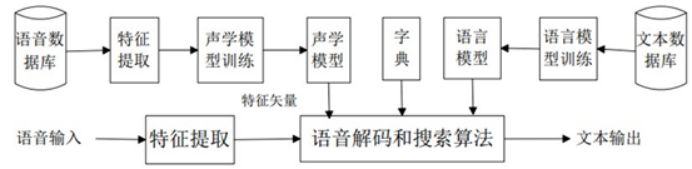
2.2百度API调用方法
通过在百度智能开发平台,建立语音技术等应用,会获取相对技术权限功能。

创建完毕后百度会给你一个应用列表,使用这里的AppID,API Key及Secret Key便可以进行API的调用。
3.实验 3.1实验准备
本次实验我们采用的是百度API进行识别,故需要安装baidu-aip模块
首先打开命令行,在里面输入pip install baidu-aip。
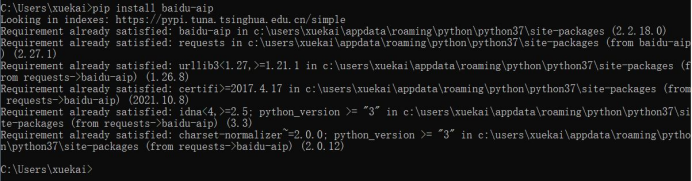
如上图,即是安装成功。
因为本项目采用pyqt5进行了界面编写,故还需要安装pyqt5模块。
打开命令行,在里面输入pip install pyqt5即可安装。
接下来需要去百度AI的官网去创建应用,获取AppID,APIKey,Secret Key。
3.2实验结果
在此就可直接输入对应的数字,enter键后便开始录音,随即弹出百度搜索界面,可直接进行搜索,即实验成功!
4.实验代码
import wave
import requests
import time
import base64
from pyaudio import PyAudio, paInt16
import webbrowser
framerate = 16000 # 采样率
num_samples = 2000 # 采样点
channels = 1 # 声道
sampwidth = 2 # 采样宽度2bytes
FILEPATH = 'speech.wav'
base_url = "https://openapi.baidu.com/oauth/2.0/token?grant_type=client_credentials&client_id=%s&client_secret=%s"
APIKey = "********" # 填写自己的APIKey
SecretKey = "**********" # 填写自己的SecretKey
HOST = base_url % (APIKey, SecretKey)
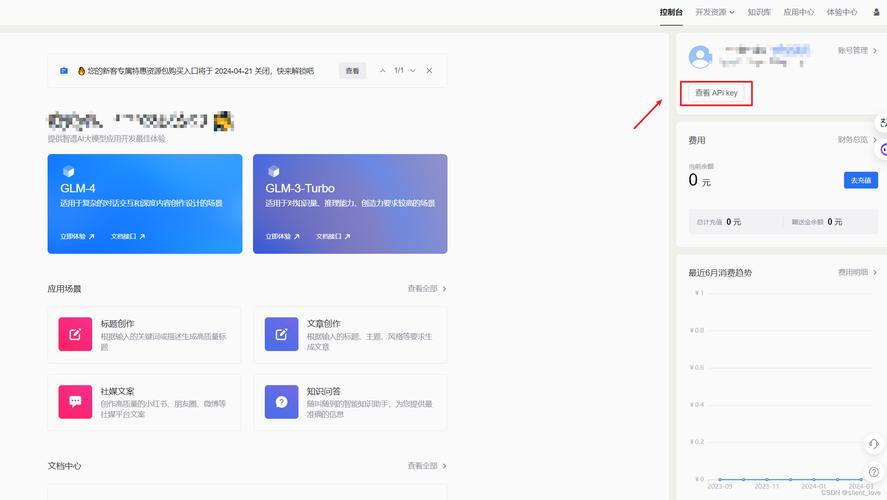
def getToken(host):
res = requests.post(host)
return res.json()['access_token']
def save_wave_file(filepath, data):
wf = wave.open(filepath, 'wb')
wf.setnchannels(channels)
wf.setsampwidth(sampwidth)
wf.setframerate(framerate)
wf.writeframes(b''.join(data))
wf.close()
def my_record():
pa = PyAudio()
stream = pa.open(format=paInt16, channels=channels,
rate=framerate, input=True, frames_per_buffer=num_samples)
my_buf = []
# count = 0
t = time.time()
print('正在录音...')
while time.time() < t + 4: # 秒
string_audio_data = stream.read(num_samples)
my_buf.append(string_audio_data)
print('录音结束.')
save_wave_file(FILEPATH, my_buf)
stream.close()
def get_audio(file):
with open(file, 'rb') as f:
data = f.read()
return data
def speech2text(speech_data, token, dev_pid=1537):
FORMAT = 'wav'
RATE = '16000'
CHANNEL = 1
CUID = '*******'
SPEECH = base64.b64encode(speech_data).decode('utf-8')
data = {
'format': FORMAT,
'rate': RATE,
'channel': CHANNEL,
'cuid': CUID,
'len': len(speech_data),
'speech': SPEECH,
'token': token,
'dev_pid': dev_pid
}
url = 'https://vop.baidu.com/server_api'
headers = {'Content-Type': 'application/json'}
# r=requests.post(url,data=json.dumps(data),headers=headers)
print('正在识别...')
r = requests.post(url, json=data, headers=headers)
Result = r.json()
if 'result' in Result:
return Result['result'][0]
else:
return Result
def openbrowser(text):
maps = {
'百度': ['百度', 'baidu'],
'腾讯': ['腾讯', 'tengxun'],
'网易': ['网易', 'wangyi']
}
if text in maps['百度']:
webbrowser.open_new_tab('https://www.baidu.com')
elif text in maps['腾讯']:
webbrowser.open_new_tab('https://www.qq.com')
elif text in maps['网易']:
webbrowser.open_new_tab('https://www.163.com/')
else:
webbrowser.open_new_tab('https://www.baidu.com/s?wd=%s' % text)
if __name__ == '__main__':
flag = 'y'
while flag.lower() == 'y':
print('请输入数字选择语言:')
devpid = input('1536:普通话(简单英文),1537:普通话(有标点),1737:英语,1637:粤语,1837:四川话\n')
my_record()
TOKEN = getToken(HOST)
speech = get_audio(FILEPATH)
result = speech2text(speech, TOKEN, int(devpid))
print(result)
if type(result) == str:
openbrowser(result.strip(','))
flag = input('Continue?(y/n):')
*请认真填写需求信息,我们会在24小时内与您取得联系。